Steps to Making Your Payment with MoneyGram
Below you have a step by step guide on how to make a purchase using MoneyGram as payment method. We offer a 10% discount for all orders paid via MoneyGram. Orders are processed immediately once your payment details are received. We will have your order shipped right away.
Step By Step Videos
How to send money online using MoneyGram:
How to send money in person using MoneyGram:
7 Steps to Placing a MoneyGram Order
1Select the items you wish to purchase and click "Proceed to Checkout" when you are ready for payment.
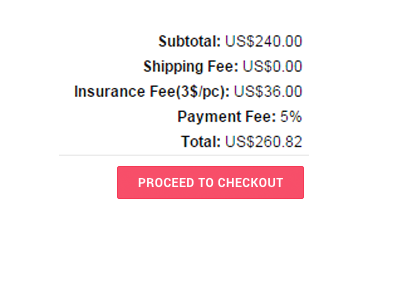
2Enter your shipping details.
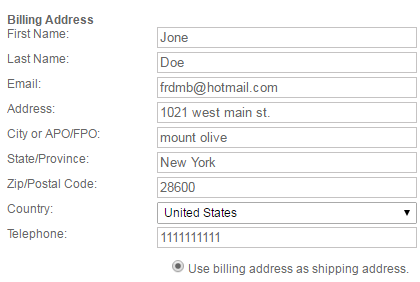
3From the checkout select MoneyGram as your payment method.
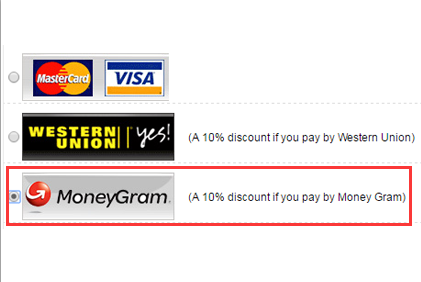
4We immediately send an email with payment instructions.
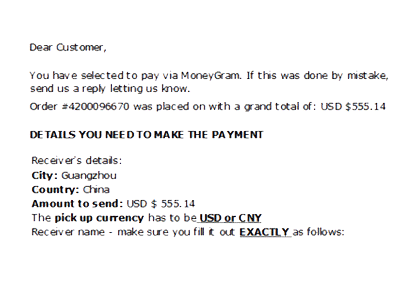
5Visit MoneyGram.com
- 1 Click on Send Money.
- 2 Fill in the recipient's First Name, Last Name and Country. (Provided in the email you received from us, first and last name only).
- 3 Choose "Cash Pickup", "at any location in US Dollars" and enter the amount.
- 4 Select your preferred payment option. You can either pay with a Credit/Debit Card or directly from your Bank Account. Whatever you choose, you will also be shown the transfer fees.
- 5 Login to your account if you already have one or you can continue as Guest and create an account later.
- 6 Fill in the required payment information - Card Information and Your Address. If paying with your bank account, you will need to provide the name of your bank, your account type (checking or savings), your routing number, and your account number.
- 7 Confirm the payment and create the account. You will receive a reference number.
6Click the link in the email we sent to update your payment details. You'll be prompted to enter the reference number.
7Once we receive your payment details we will process the order immediately and it will be shipped right away
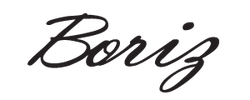
 : nbajerseysstore@hotmail.com
: nbajerseysstore@hotmail.com
 : +86-15160283165
: +86-15160283165